I ordered and received a DJI Phantom 3 from “Camera Professionals” via Amazon.com.
I am VERY HAPPY and in love. What an unbelievable piece of engineering! My hat is off to DJI – incredible job boys!
I have to first echo several important things that I have read recently.
1. Start with a trainer quadcopter/drone/UAV. A Phantom 3 is much too expensive and much too complex to be your first. I flew this for a couple of months to get familiar.
2. Get familiar with the rules of flying UAV’s. The locations, altitudes and so forth are there for everyone’s good. Flying where you are not supposed to makes all of us look bad. One bad apple… and all that…
3. Read the entire manual and get FULLY familiar with the Phantom 3 before flying. It is NOT the type of UAV you pull from the box, glance at the quick start guide, and go fly successfully.
With all that said, wow – what a machine!!
I spent quite a bit of time reading the manual before the Phantom 3 arrived. Once it was in hand, I spent a lot of time with it powered up (but motors not spinning) going thru all of the operation, controls, firmware updates, and so forth. Of course, there are some things that don’t make a lot of sense until you are actually using them in the air.
I was in Helena, MT when I started flying mine a week ago. I found a huge dirt field (as in 100 acres or more) and setup my base. I also picked a day that had zero wind.
The first flight is incredibly scary. Not that you’re likely to lose your life, like could happen during some of the aircraft flight testing I’ve done, but like you might toss a couple thousand dollars into the garbage can if you screw up.
I am happy to report that that flight went very well. Lift off and hover are non-events with the Phantom when in GPS mode. It sits in one spot and does not move – it is amazing.
Of course, flying a drone around that is basically flying itself isn’t always in the cards. When that happens (you lose signal from the GPS satellites, for example), you better be capable of actually hand flying it. That is what the “A” (or Attitude) mode is for. I spent a lot of time hand flying to be sure I was able when the time came that made it necessary.
An interesting thing I found pretty quickly is that the tablet I am using (a Verizon Ellipsis 8 running Android 4.4.2) will lock up occasionally while running the DJI Go app. I tried a variety of suggestions found online (everyone from only operating while in airplane mode to disabling many of the typical apps (play store services, Amazon services, etc…). I eventually got to the point that I could reliably conduct a full flight without any issues. I then restart the tablet before changing the aircraft battery and flying again. This isn’t a perfect solution but it is one I can live with. As a side note, I did try an older Samsung Galaxy tablet and it couldn’t even catch its breath. I’m not sure the restart is necessary but proving that it is requires some degree of increased heartrate that I don’t care to experience (as in “oh know… the tablet has died – will I be able to control the Phantom 3, will I lose it, etc….).
My copy of Pinnacle Studio 14 didn’t appear to be ready for UHD 4K video so I upgraded to Pinnacle Studio 18.5. I’ve never found Pinnacle to be completely intuitive but I’m not a video editor and/or creative type person so I suspect the problem lies with me. That said, it does seem to work well. Version 18.5 is no different – there are so many options, features, and capabilities that it is hard to absorb it all. Nonetheless; I’ve been able to churn out a couple reasonable looking (for an amateur) videos. The following is the first of which I am not entirely ashamed. Hope you enjoy!







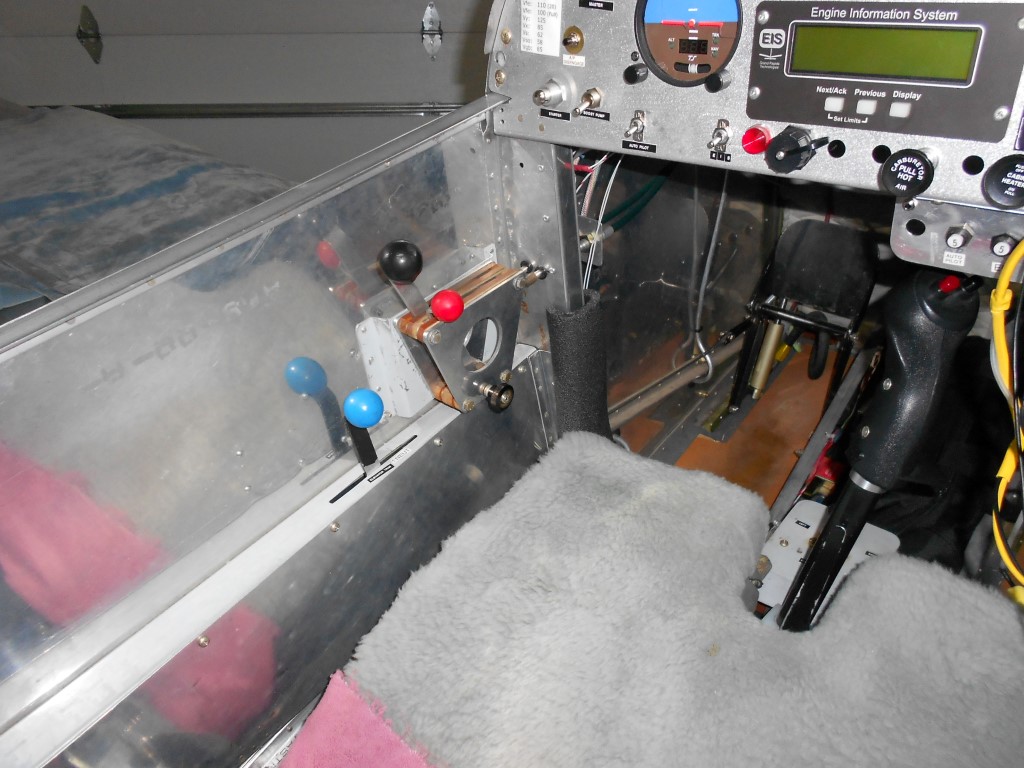
Leave a Reply